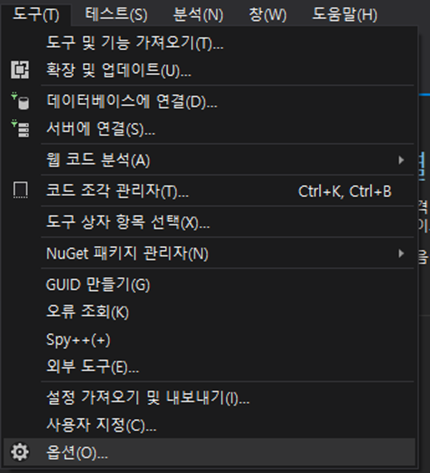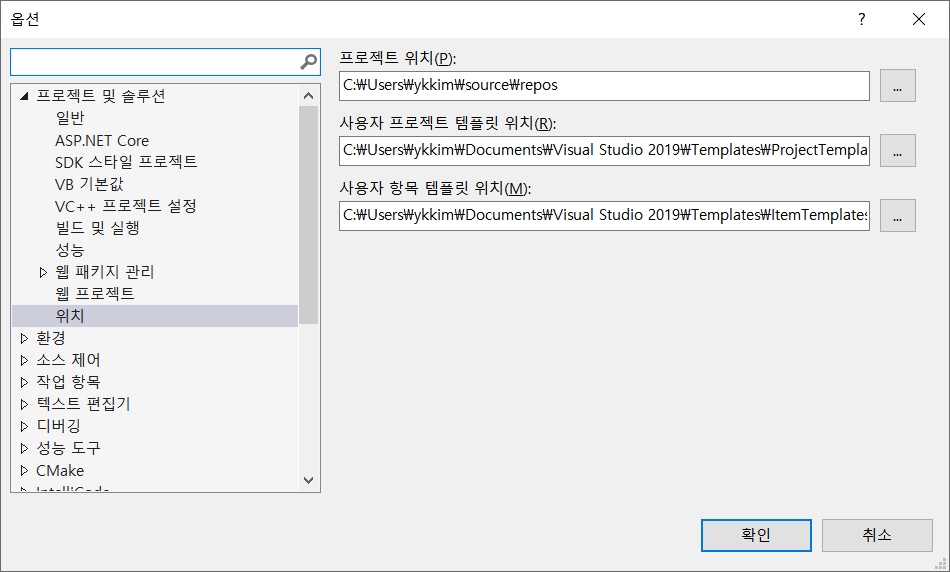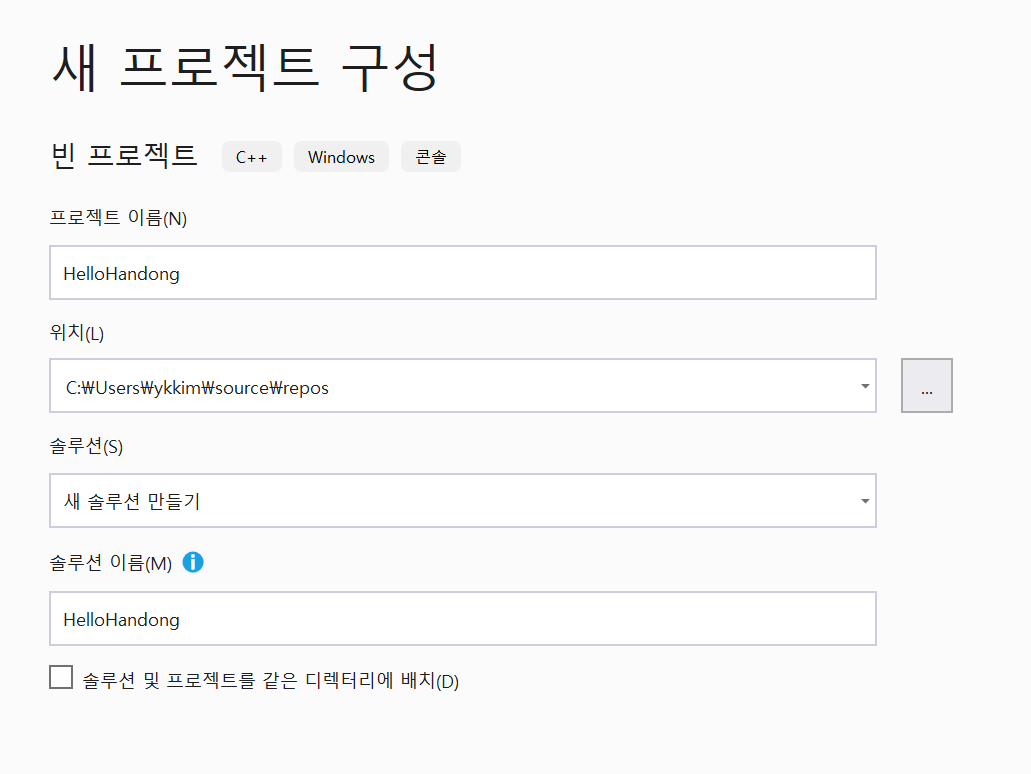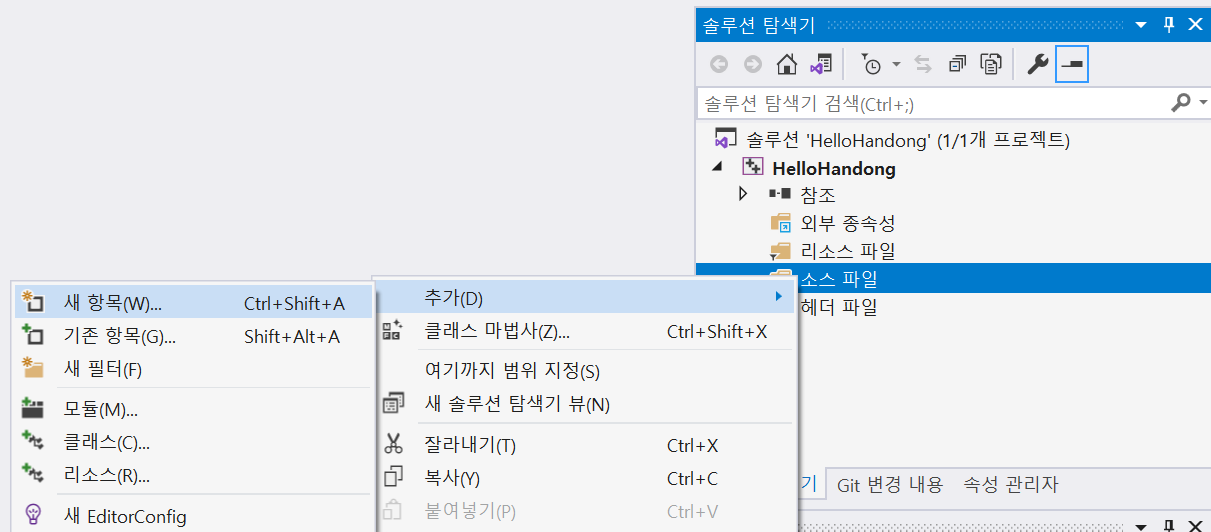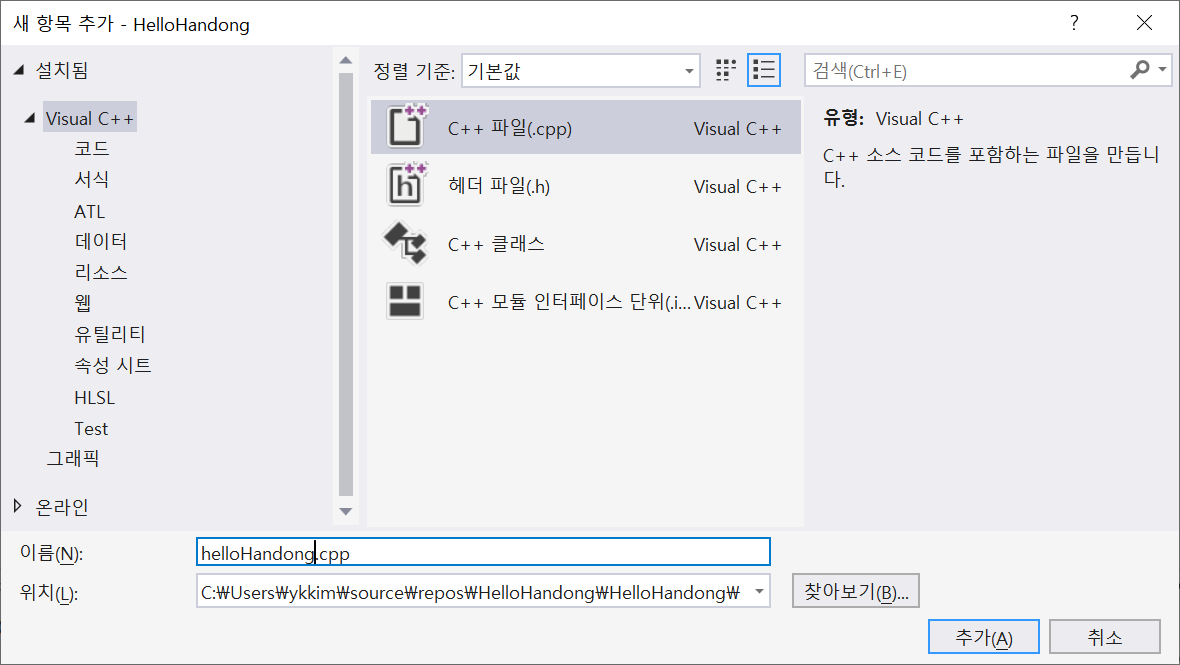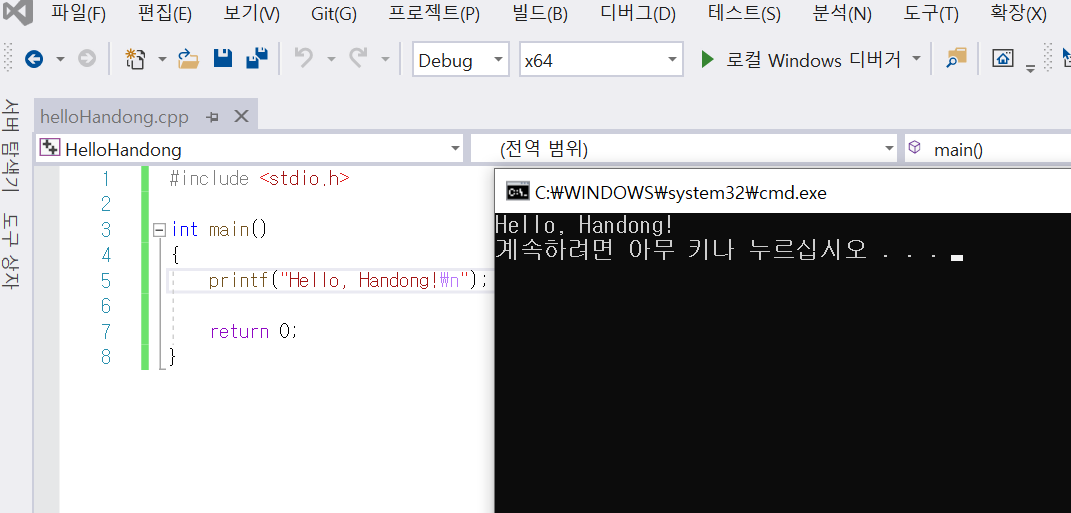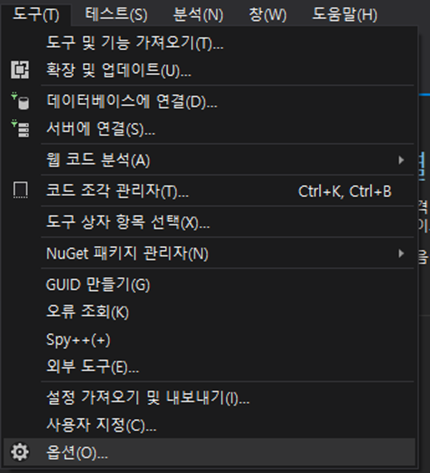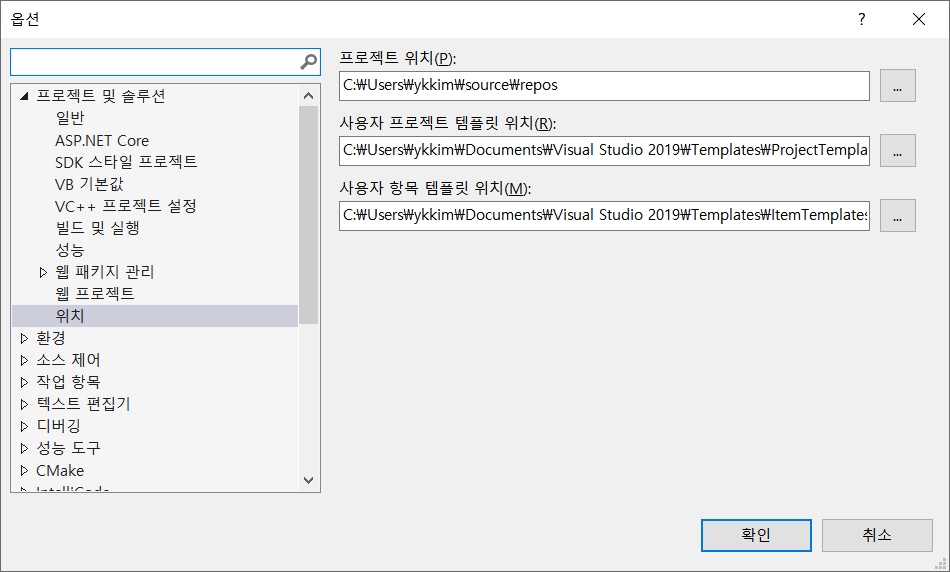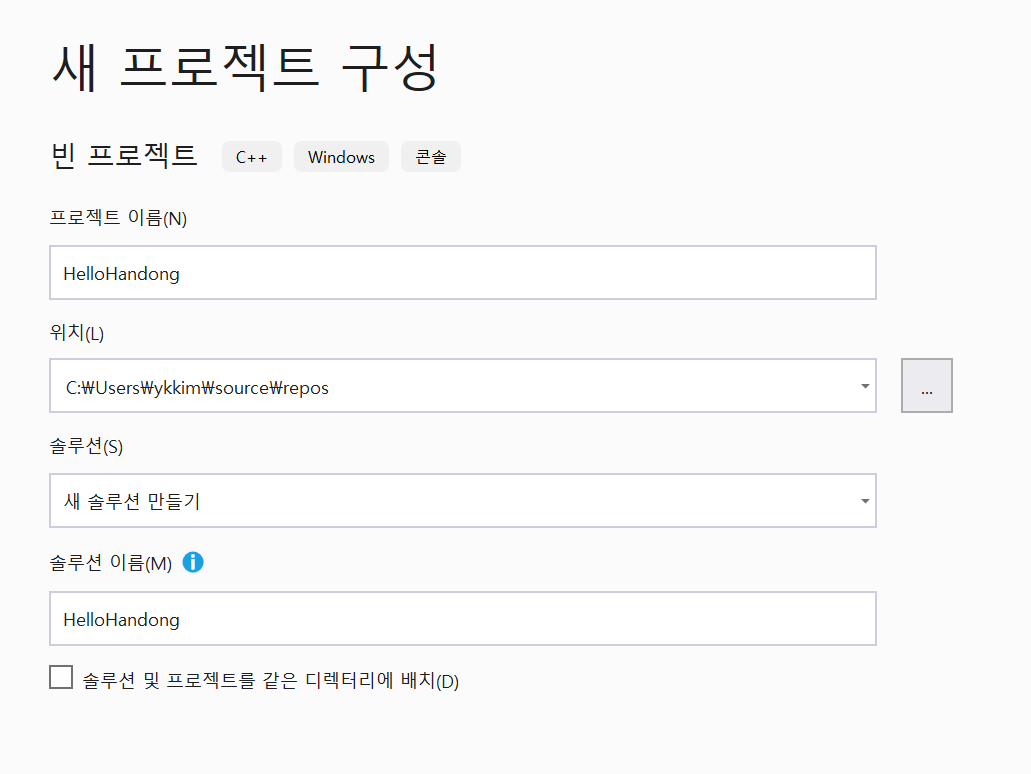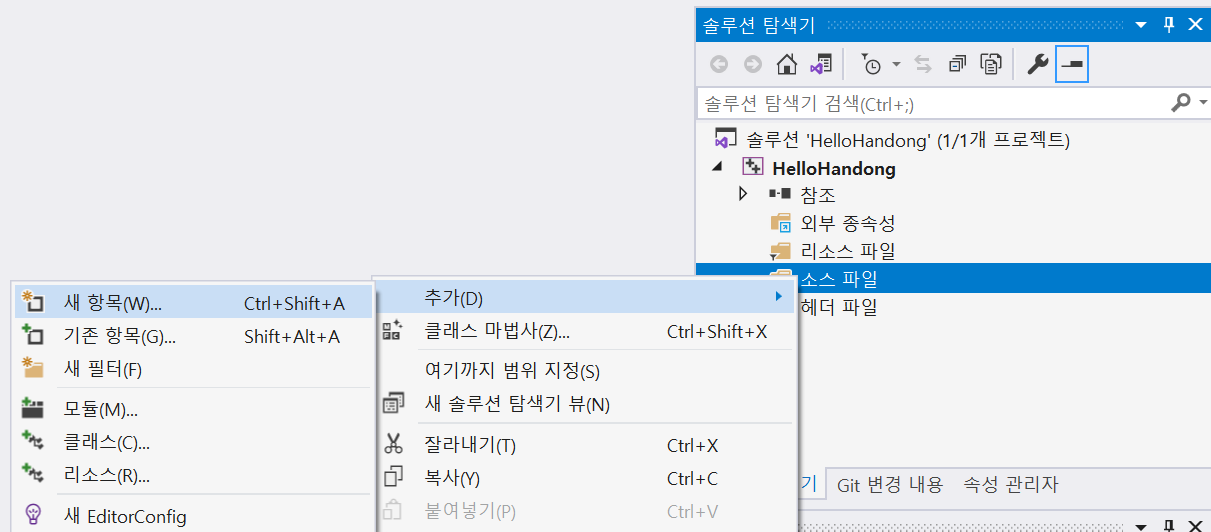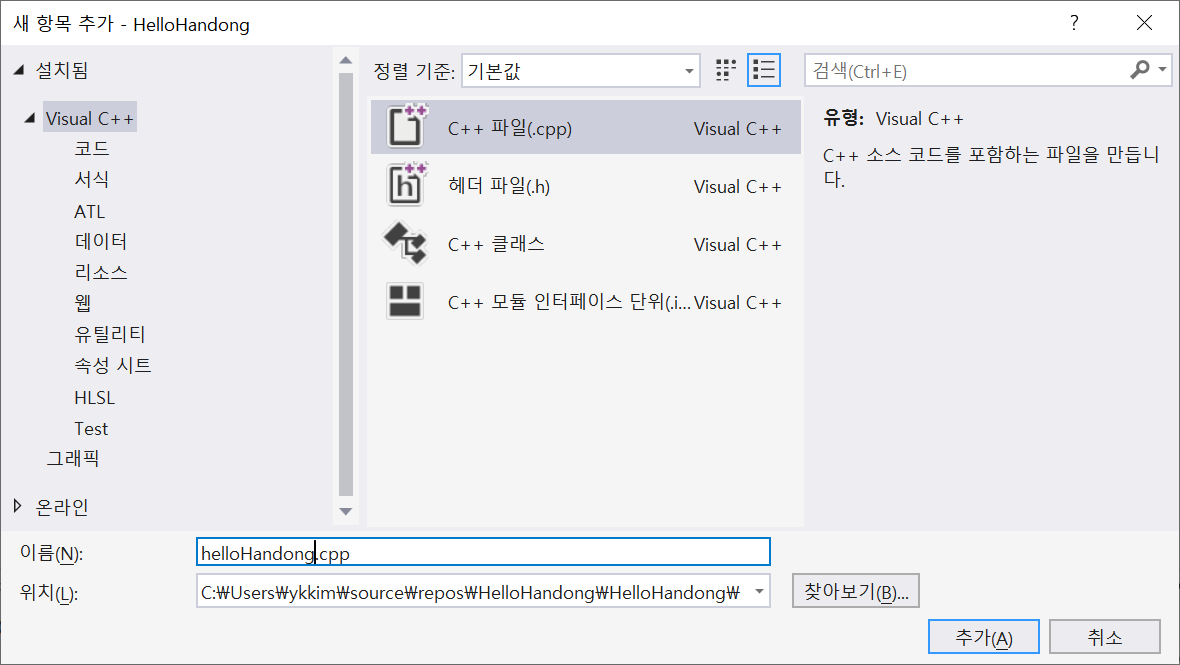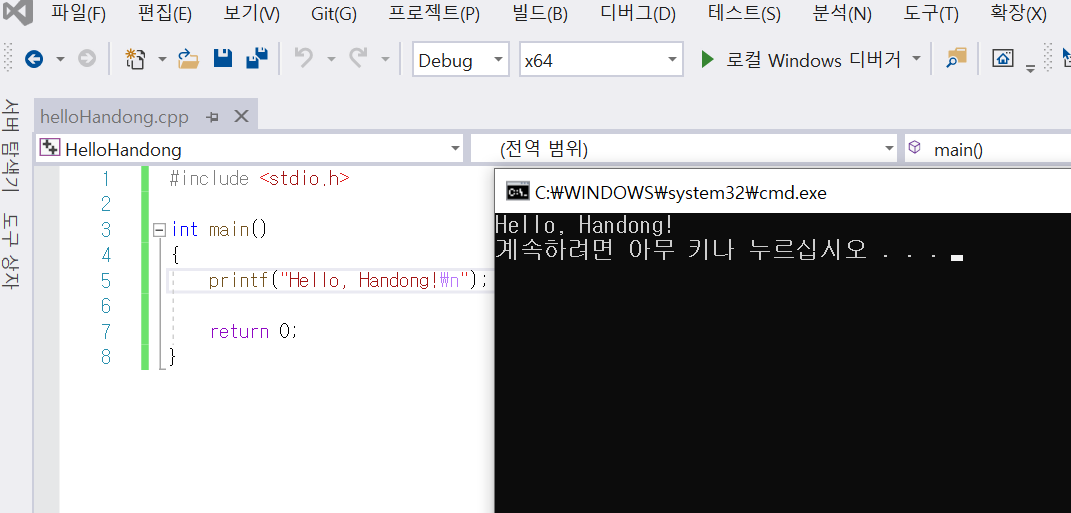(updated 03-03) We will use Visual Studio Community for OpenCV C++ . You can download for free if you have a MSN account.
For Installing OpenCV on Visual Studio Community: click here
Download link: https://visualstudio.microsoft.com/ko/vs/community/
Click "Free Download" of Visual Studio Community 2022. After downloading, install the program.
Select "C++ programming Desktop" Option. Optionally, select others such as "Visual Studio Extension Pack". Then Select the Install button.
Visual Studio 2022 실행 후: MSN 로그인 .
한동대 이메일 ID 로 가입 후 로그인.
VS 프로젝트 경로 directory 확인하기
VS 실행 후 메뉴>'도구 > 옵션 선택
프로젝트 및 솔루션 > 위치 > 프로젝트 위치: 자유롭게 설정(변경하지 않아도 무관함)
프로젝트 위치: 프로젝트 생성시 소스코드를 포함한 프로젝트의 저장 경로를 의미
Default로 VS 프로젝트가 여기 경로에 생성이 됨.
"Hello Handong" 테스트코드 작성하기
Visual Studio 2022 실행 후 새 프로젝트 만들기 > 빈 프로젝트
프로젝트 이름을 HelloHandong 으로 설정 후 만들기
보기 – 솔루션탐색기 > [프로젝트명] > 소스 파일 > 추가 > 새항목 click
C++ 파일(cpp) 선택 후 helloHandong.cpp 파일 생성
아래 소스코드 입력 후 실행 (CTRL+F5)
Expected Output
For Installing OpenCV on Visual Studio Community