Tutorial: Image Watch for Debugging
Reference
Installation

How to use
Exercise Code
Process

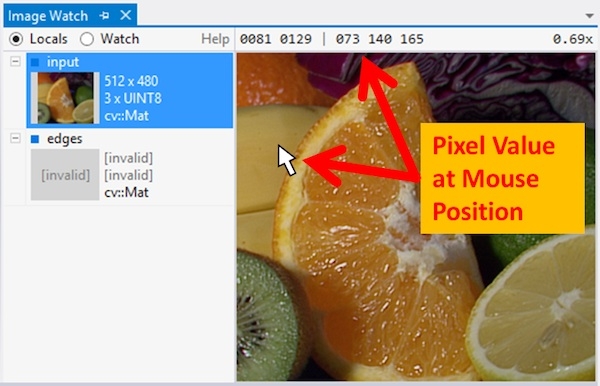




Last updated


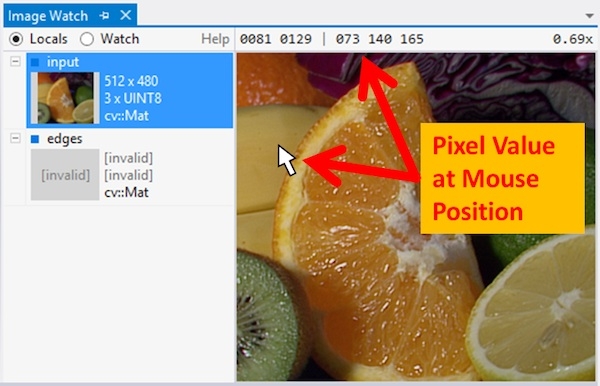




Last updated
// Test application for the Visual Studio Image Watch Debugger extension
#include <iostream> // std::cout
#include <opencv2/core/core.hpp> // cv::Mat
#include <opencv2/imgcodecs/imgcodecs.hpp> // cv::imread()
#include <opencv2/imgproc/imgproc.hpp> // cv::Canny()
using namespace std;
using namespace cv;
int main(int argc, char *argv[])
{
Mat input;
input = imread("testImage.jpg",1);;
if (input.empty())
{
cout << "Image Load Fail!!" << endl;
return -1
}
cout << "Detecting edges in input image" << endl;
Mat edges;
Canny(input, edges, 10, 100);
return 0;
}