Arduino WiFi
Add WiFi(ESP8266) to Arduino UNO
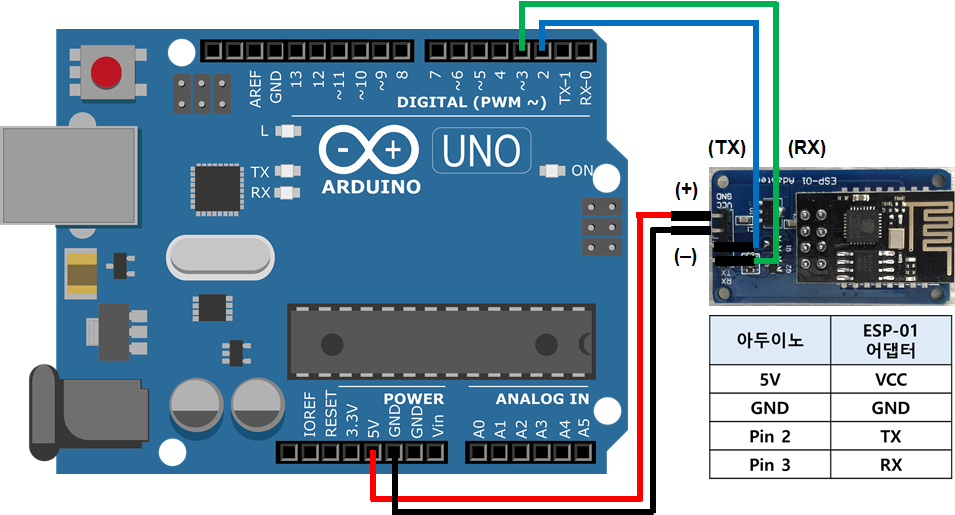
Arduino sketch code

Reference
Last updated
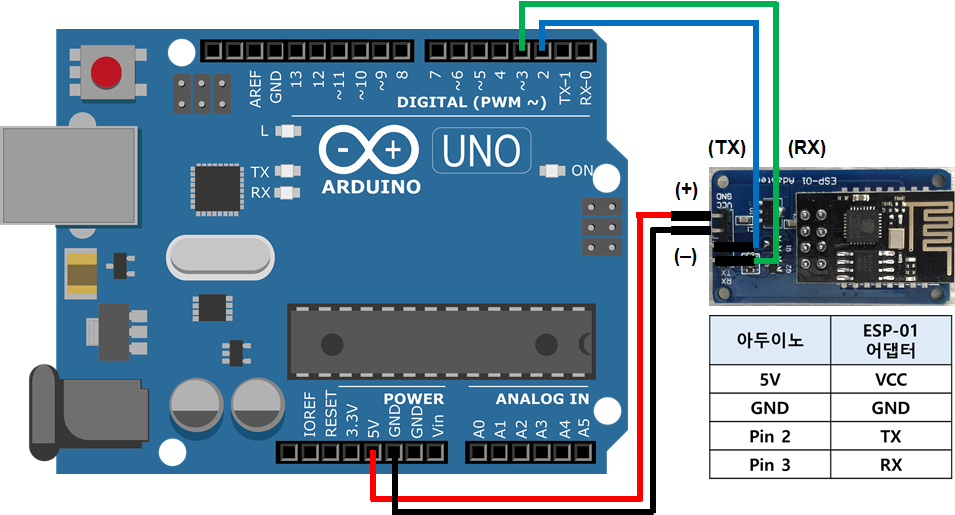

Last updated
#include <SoftwareSerial.h>
SoftwareSerial ESPserial(2, 3); // RX | TX
void setup()
{
//Serial.begin(115200); // communication with the host computer
Serial.begin(9600); // communication with the host computer
//while (!Serial) { ; }
// Start the software serial for communication with the ESP8266
ESPserial.begin(115200);
//ESPserial.begin(9600); // communication with the host computer
Serial.println("");
Serial.println("Remember to to set Both NL & CR in the serial monitor.");
Serial.println("Ready");
Serial.println("");
}
void loop()
{
// listen for communication from the ESP8266 and then write it to the serial monitor
if ( ESPserial.available() ) {
//Serial.println("received");
Serial.write( ESPserial.read() ); }
// listen for user input and send it to the ESP8266
if ( Serial.available() ) {
//Serial.println("read");
ESPserial.write( Serial.read() ); }
}AT // should get OK response
AT+UART_DEF=9600,8,1,0,0 // to change UNO-ESP baudrate to 9600*AT+CWMODE? // Current Connection Mode
AT+CWMODE=1 // Change Connection Mode to Mode=1 (Station mode)
AT+CWLAP // Show List of Avaiable WiFi
AT+CWJAP="SSID","비밀번호" // Connect with SSID and Password
AT+CIFSR // Check IP and MAC