Tutorial: 7-Segment Display
Using 7-Segment Display in STM32F4
Option 1. With 7-segment decoder
Option 2. Without using 7-segment decoder
Option 3. Without using 7-segment decoder on JKIT evaluation board
Circuit Description
Hardware Specification
7-segment display (5101ASR)

BCD 7-segment decoder


Array resistor (B331J)

Option 1. Connecting with a BCD 7-segment decoder

Option 2. Connecting without a 7-segment decoder
Circuit Configuration

Example Code
Option 3. Without using a 7-segment decoder on JKIT evaluation board
Circuit Configuration
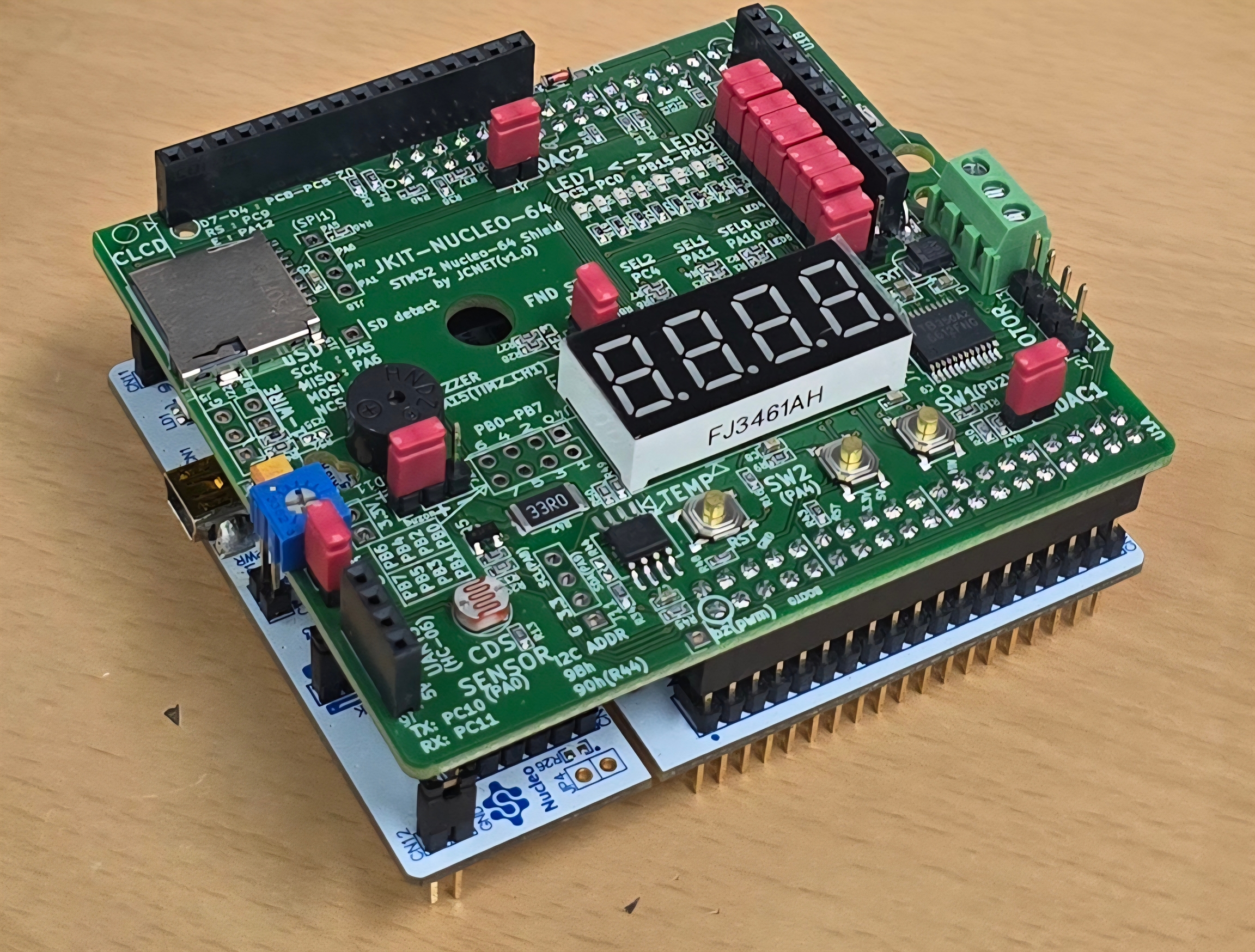

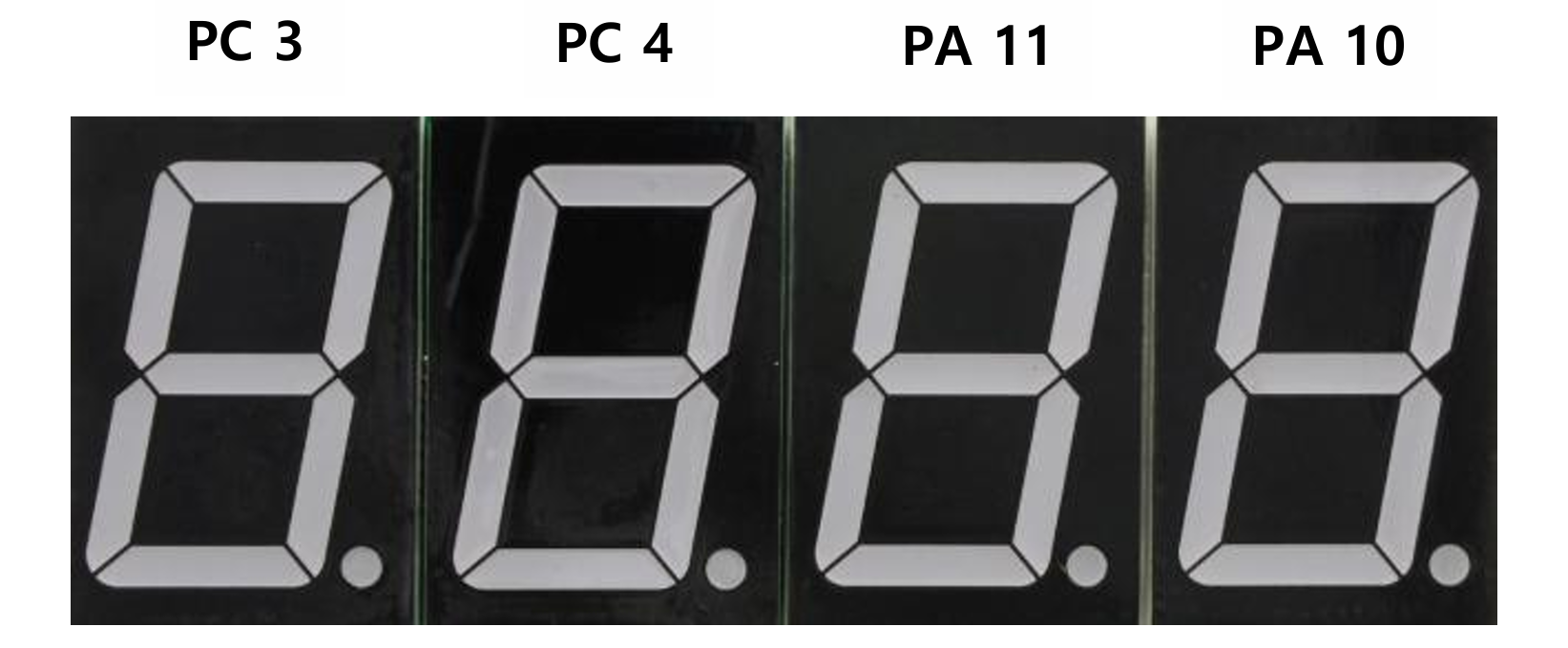
1. Digital Out: 7-Segment display number
2. Digital Out: Select 7-Segment display
Example Code
Exercise
Last updated