Tutorial: Workspace and Repository Management (vcode)
Overall Repository
1. EC workspace (lab, tutorial, include)
Create the EC workspace:
Create a new project & Include library paths
If you are using PlatformIO, you can skip the steps below.
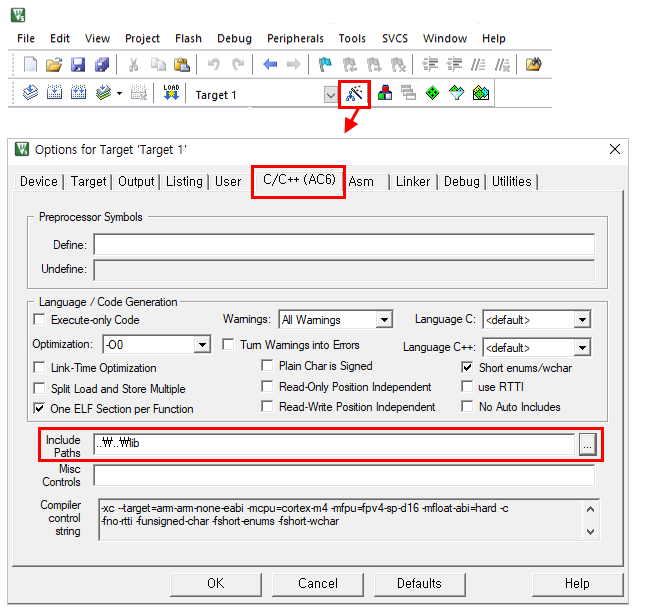
2. EC-student repository (provided source codes from EC github)
Clone the repository "EC-student"
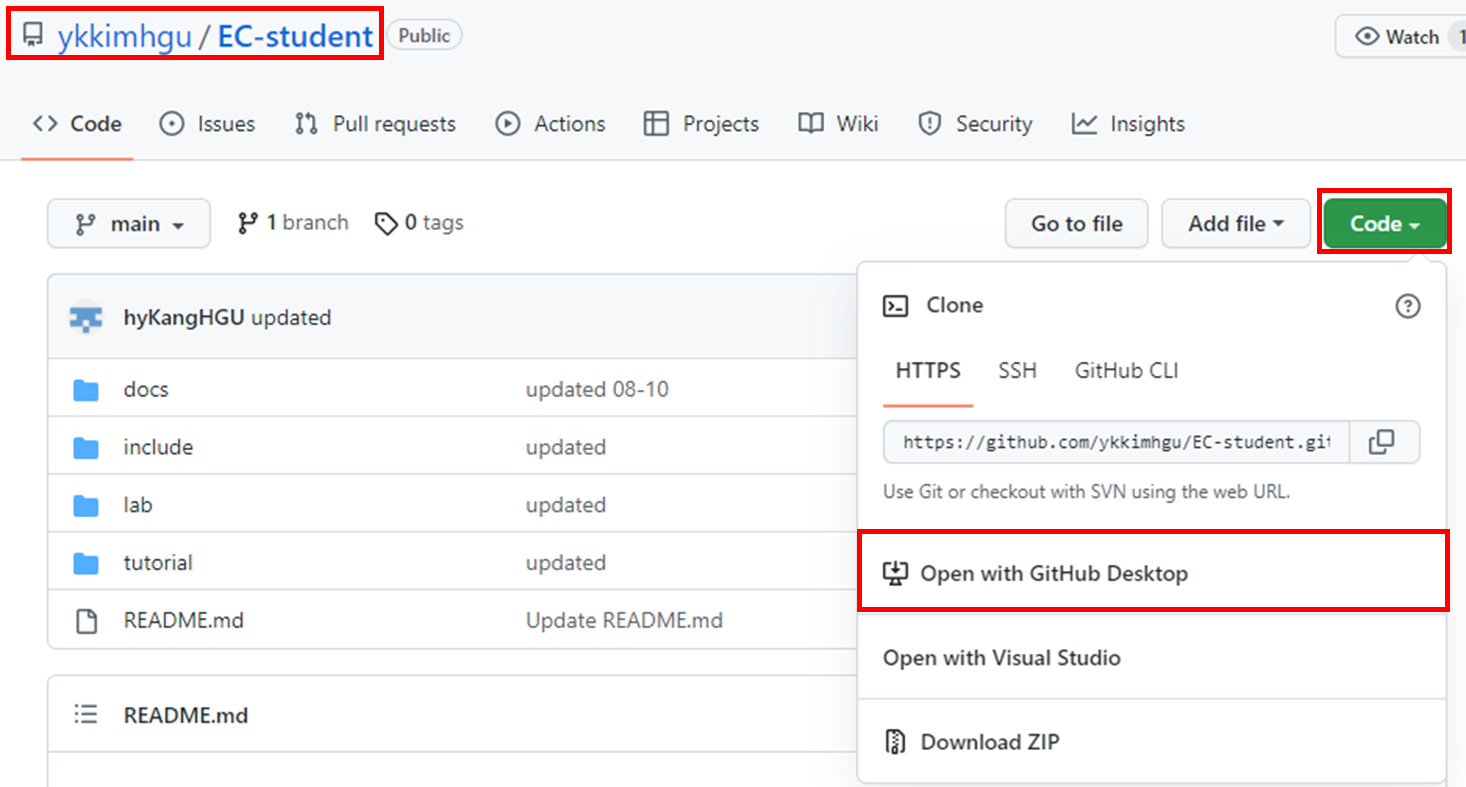
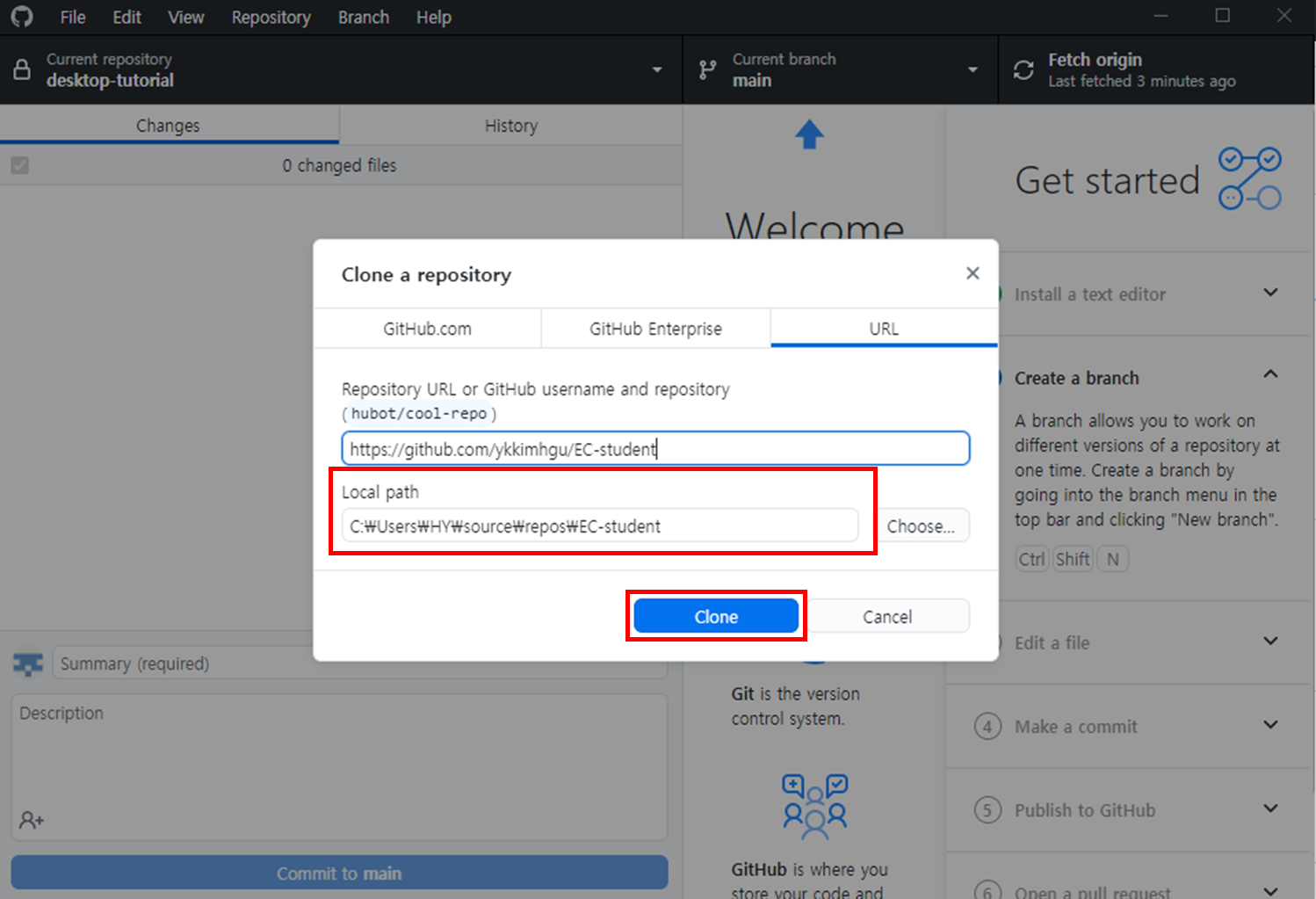
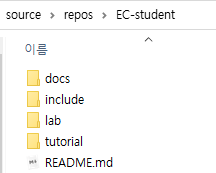
3. Your private github repository
Create a new git repository
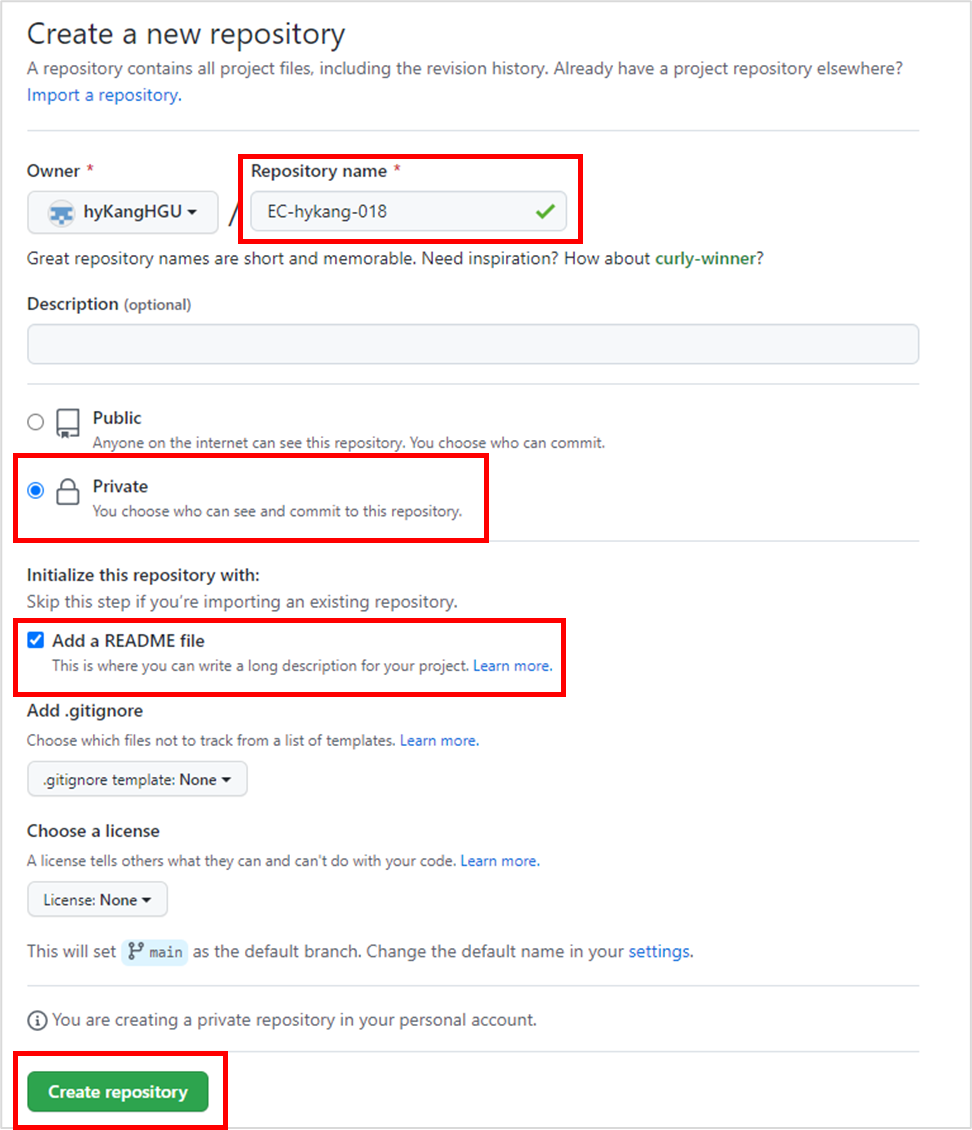
Clone github repository in local folder
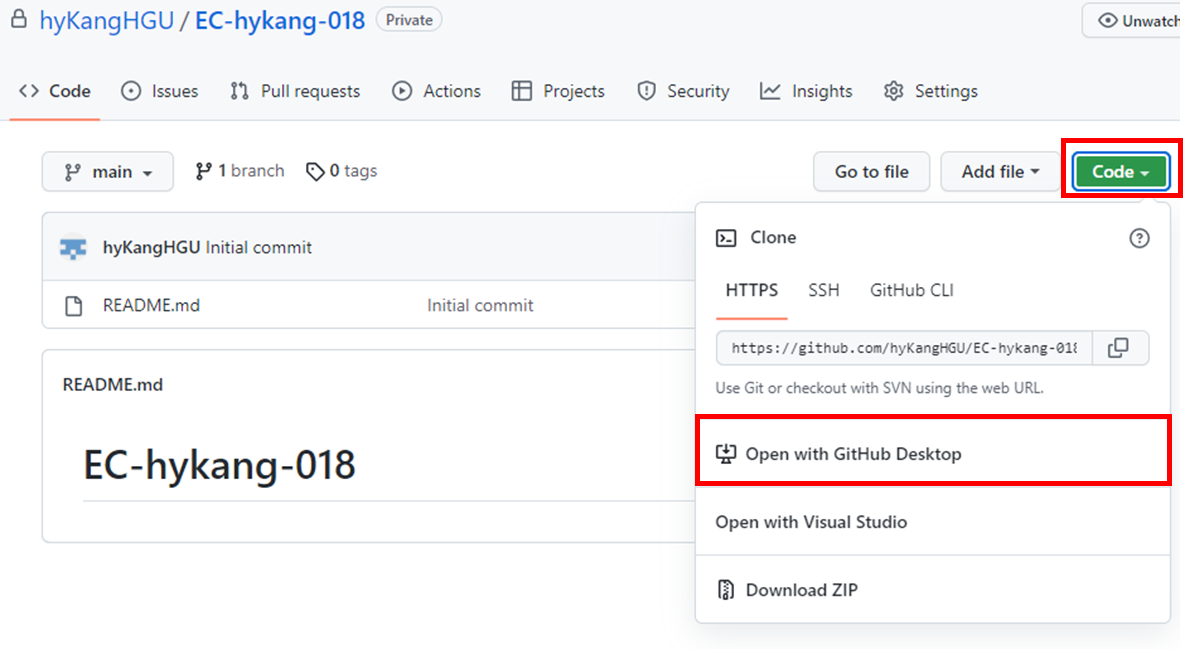
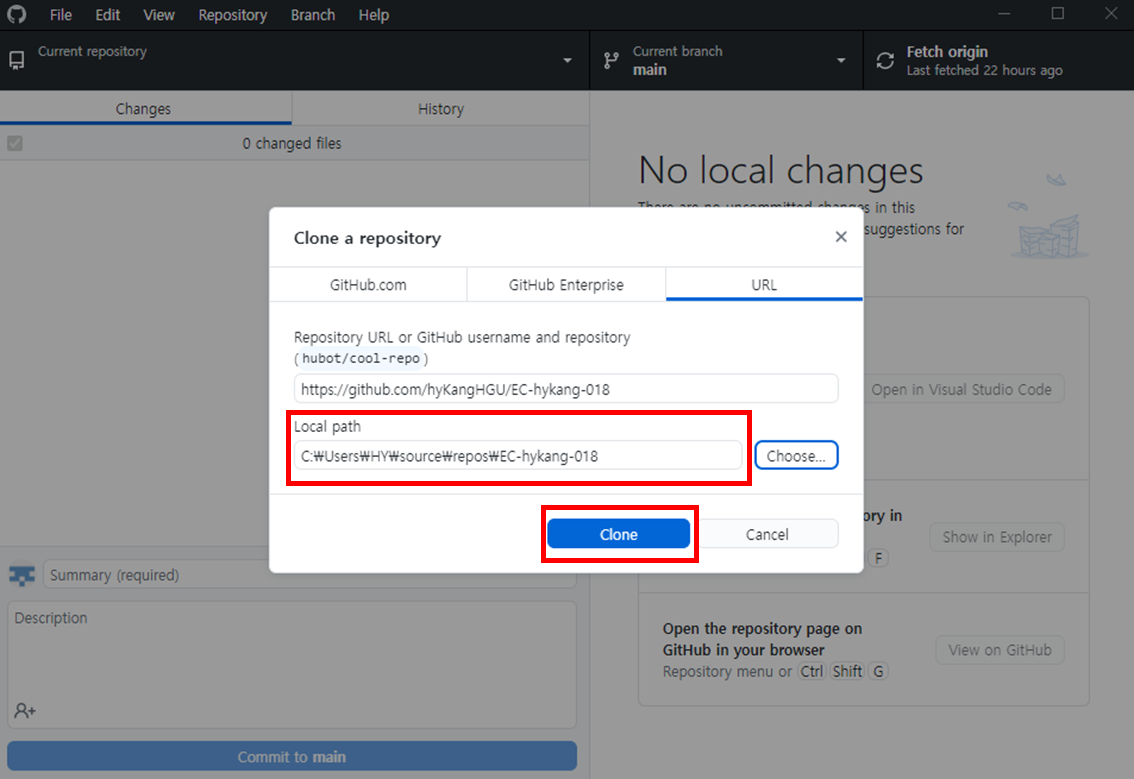
Create folders

Commit & Push
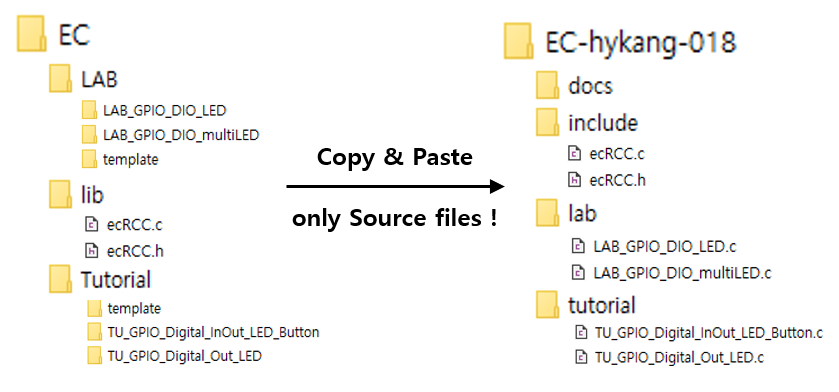
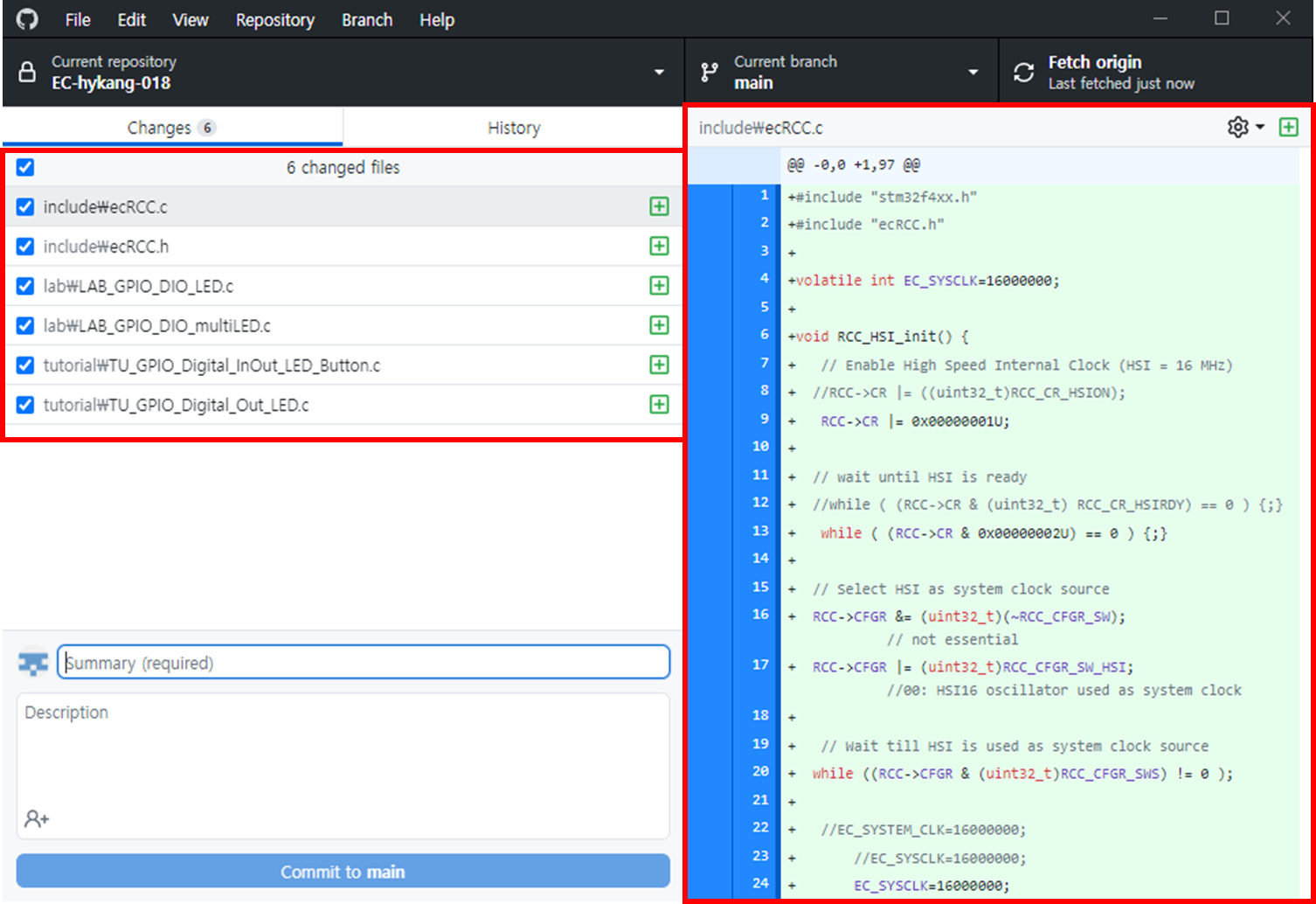
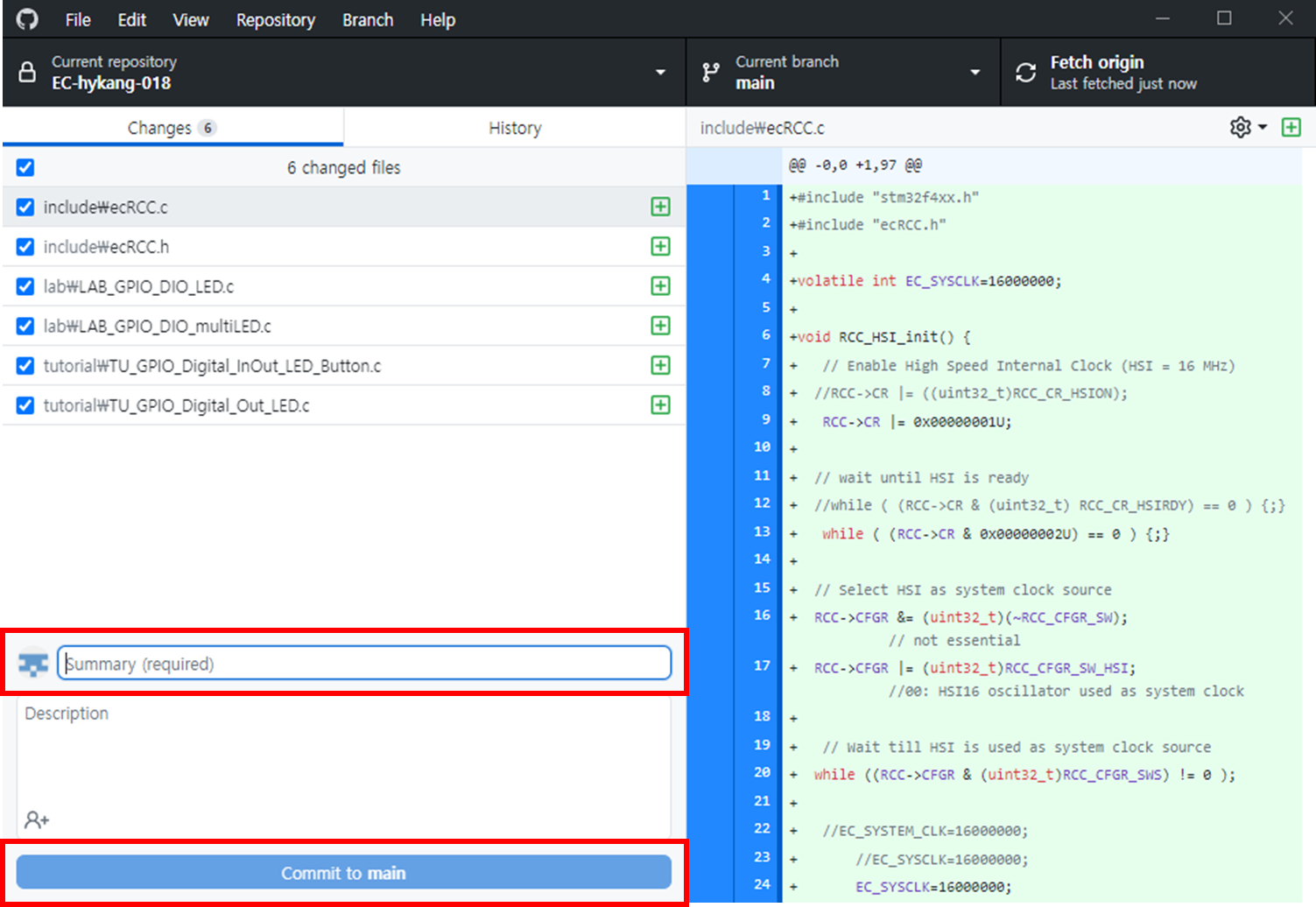
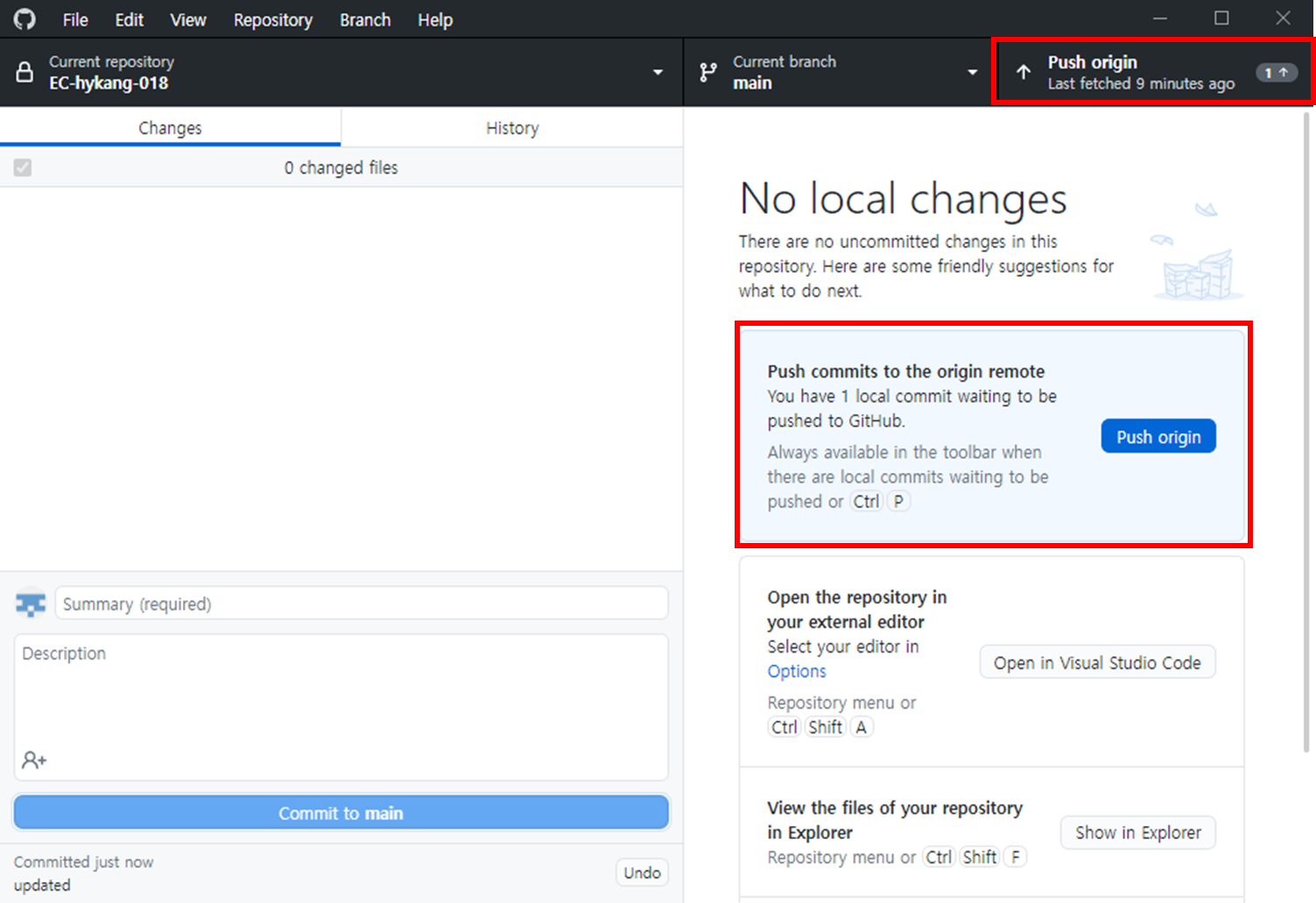
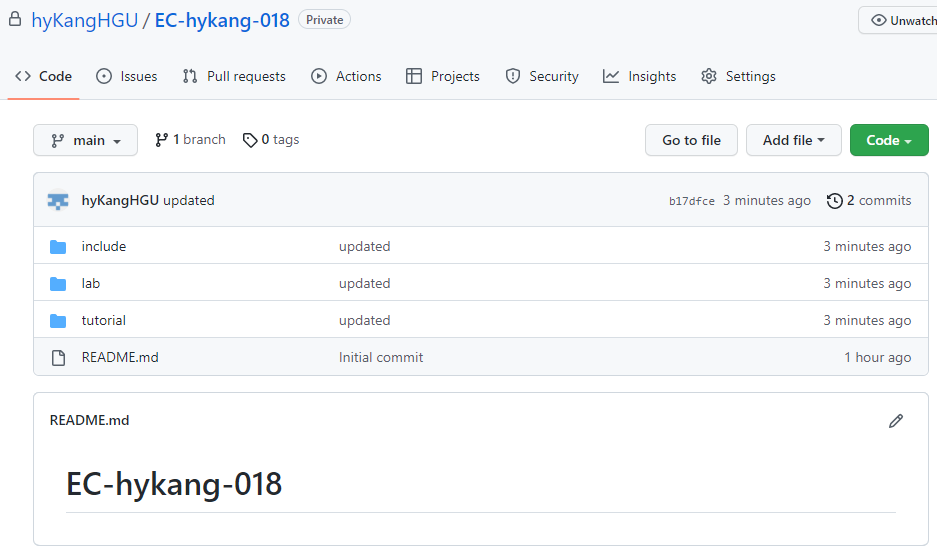
Collaborator
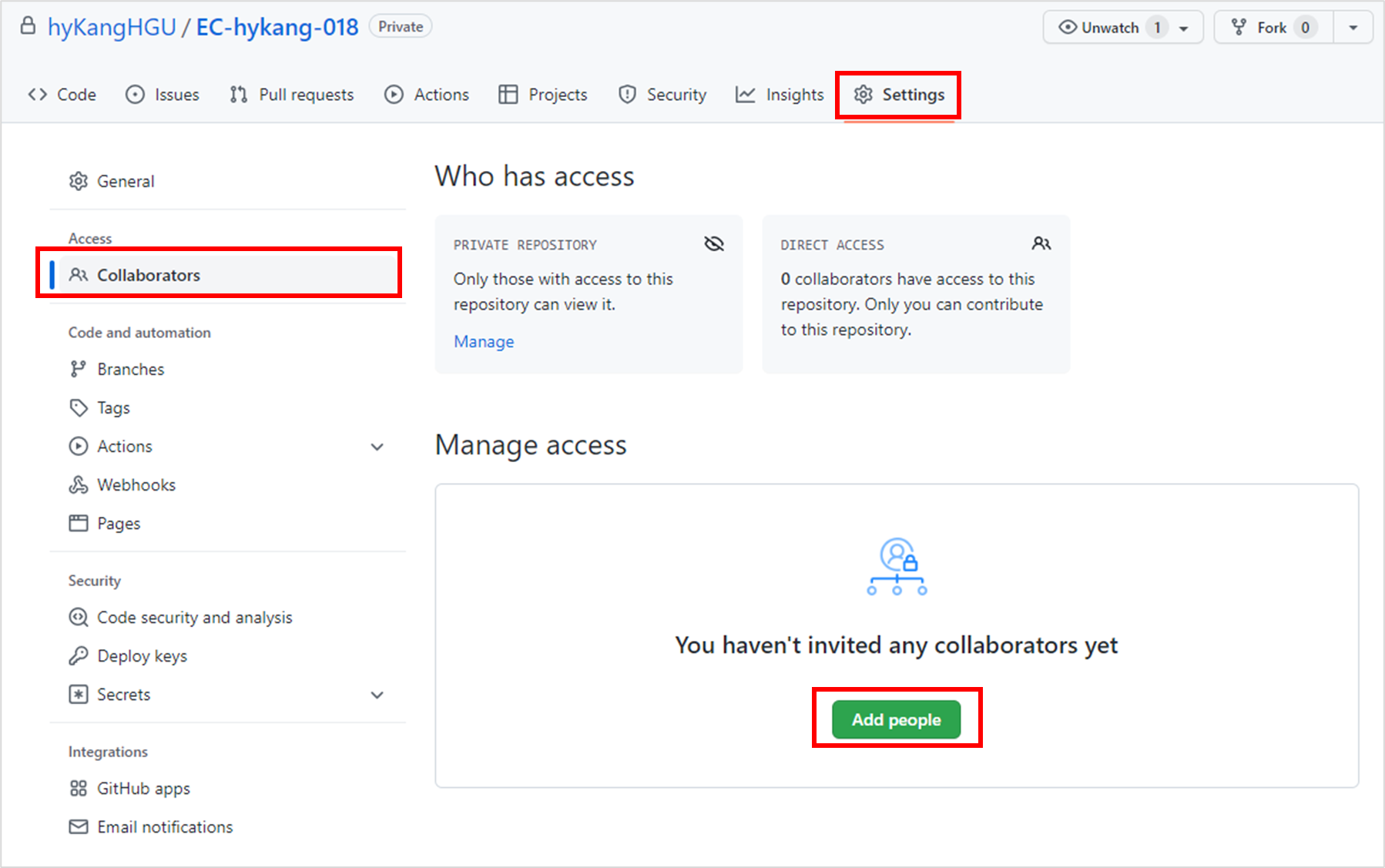
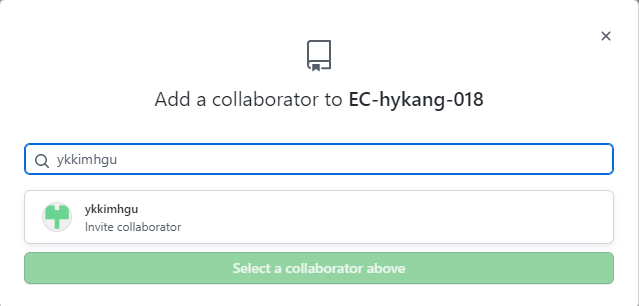
Last updated