PreLAB: External Interrupt
Name:
ID:
I. Introduction
In this tutorial, we will learn how to use External Interrupt. We will create functions that capture the falling edge trigger by pushing a button using an external interrupt.
The objectives of this tutorial are how to
Configure External input (EXTI) interrupt with NVIC
Create your own functions for configuration of interrupts
Hardware
NUCLEO -F411RE
Software
VS code, CMSIS, EC_HAL
Documentation
II.Basics of External Interrupt (EXTI)
A. Register List
List of external interrupt (EXTI) registers used in this tutorial [Reference Manual ch7, ch10.2]
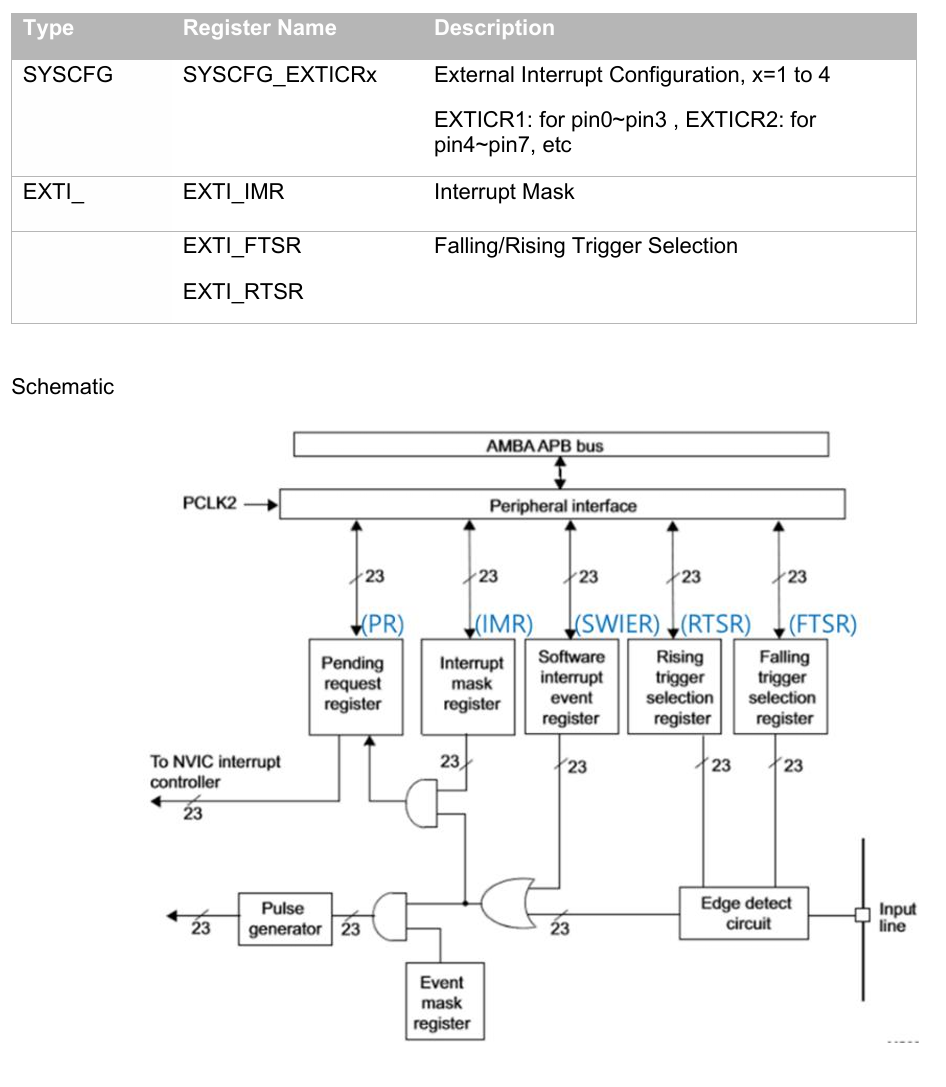
B. Register Setting
(Digital Input Setting)
Enable GPIO peripheral clock RCC->AHB1ENR
Configure DigitalIn pin
(EXTI Setting)
Enable SYSCFG peripheral clock. RCC->APB2ENR
Connect the corresponding external line to GPIO SYSCFG->EXTICR
Configure the trigger edge. EXTI->FTSR/RTSR
Configure Interrupt mask EXTI->IMR
Enable EXTI. EXTI->IMR
(NVIC Setting)
Configure the priority of EXTI interrupt request. NVIC_SetPriority()
Enable EXTI interrupt request. NVIC_EnableIRQ()
(EXTI Use)
Create user codes in handler EXTIx_IRQHandler()
Clear pending bit after interrupt call
III. Tutorial
A. Register Configuration
Fill in the blanks below
Pin Initialization & Set LED and Push-button
LED Pin : Port B Pin 12 / Output / Push-Pull / No Pull-Up & No Pull-Down
Push-Button: Port A Pin 4 / Input / No Pull-Up & No Pull-Down
Enable Peripheral Clock: SYSCFGEN
RCC_APB2ENR: Enable SYSCFG
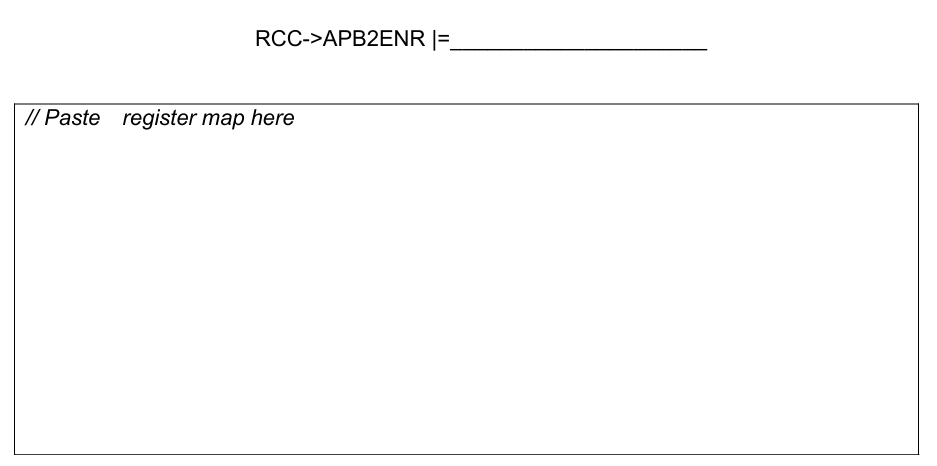
EXTI Initialization & Connect Push-button to EXTI line
SYSCFG_EXTICR2: Connect PA_4(push-button) to EXTI4 line
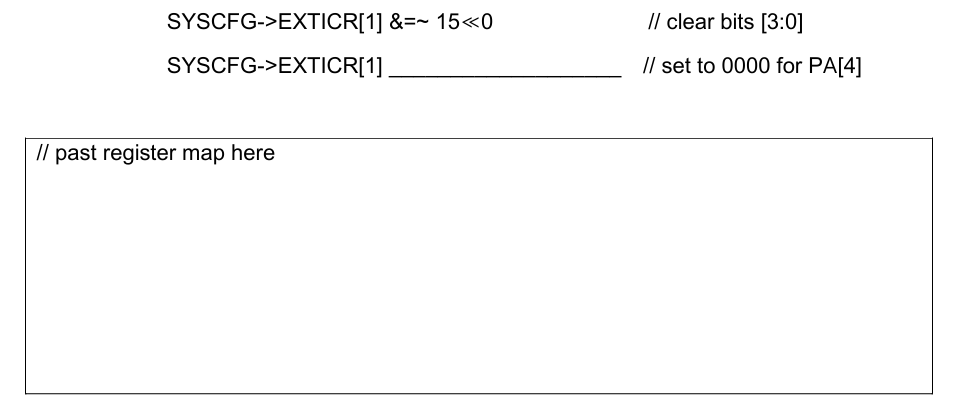
EXTI_FTSR: Enable Falling Trigger
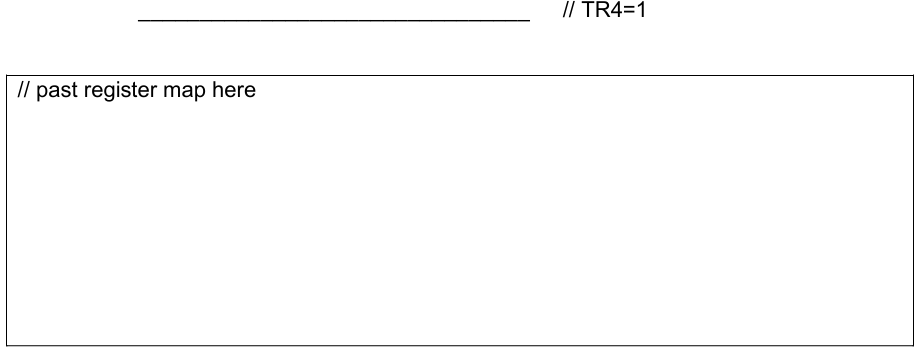
EXTI_IMR: Interrupt NOT masked (Enable)
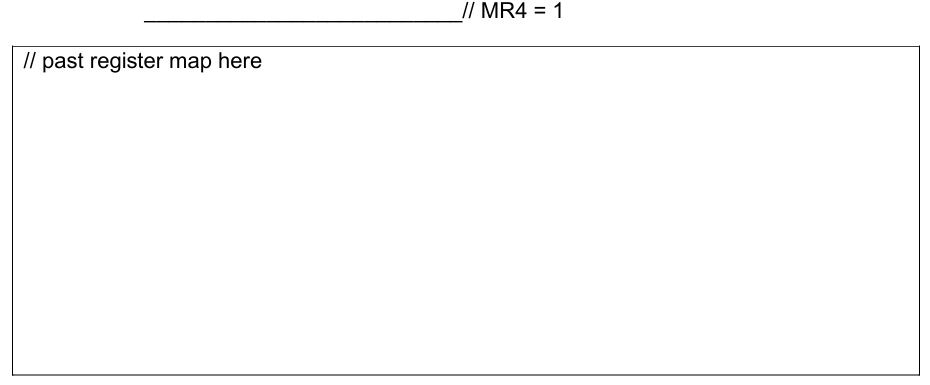
B. Programming
This is an example code for toggling LED on/off with the button input trigger (EXTI)
Fill in the empty spaces in the code.
Procedure
Name the project as
TU_EXTIby creating a new folder astutorial\TU_EXTIDownload the template code
TU_EXTI_student.cClick here to download
Fill in the empty spaces in the code.
Run the program and check your result.
Your tutorial report must be submitted to LMS
DO NOT use ecEXTI2_student.h for this tutorial.
You MUST write your name on the source file inside the comment section
Last updated