Design Project
LAB: EC Design Problem
Date: 2023-09-26
Author/Partner:
Github: repository link
Demo Video: Youtube link
What you need to submit
Read the instruction carefully
I. Introduction
Overview
Design problem for an application of 32-bit MCUs ( STM32F411). You can freely choose the design problem related to smart factory, smart home system or any other related to our mechanical and control engineering.
You need explain the overview of the design problem with a diagram and brief abstract
Please refer to past design problem
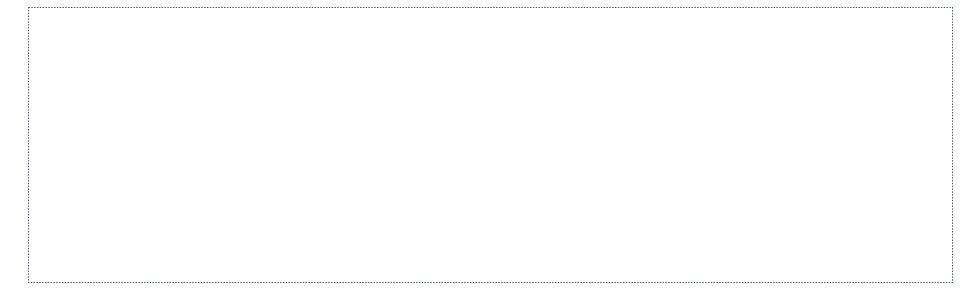
Score: Total 100pt
This project will be scored based on (1) Complexity (2) Completeness (3) Creativity
Demonstration: 60pt (including demo video)
Report: 30pt (1 report per team)
Peer Evaluation: 10pt (average of self-eval and peer-eval)
Requirements
You must use at least 3 sensors: including 1 analog sensor and 1 digital sensor
You can choose sensors that were not used in the course LABs.
You will get higher scores if you use more sensors
You must use at least 2 actuators
You must use at least 1 wireless communication.
You must use at least 1 timer interrupt IRQ
You will get a higher score if you use more numbers of MCUs, sensors, and actuators
Hardware
Write down all the necessary hardware.
Item
Model/Description
Qty
MCU
NUCLEO -F411RE
2
Analog Sensor
IR reflective optical sensor(TCRT5000)
1
Digital Sensor
-
-
Actuator
-
-
Display
-
-
Communication
-
-
Others
-
-
Software
Keil uVision IDE, CMSIS, EC_HAL
II. Problem
Problem Description
Detail description of the problem goes here.
Your problem must have at least 3 modes(states). Explain necessary states(modes) and description
Example diagram:

Description of system modes, how your MCU should function and more
For example:
1. System Mode:
MODE
Description
Normal Mode (NORM_MODE)
Pressing MODE_button (B1 of MCU_1) toggles from NORM_mode 🡨🡪SECUR _mode
Security Mode (SECUR_MODE):
Pressing STOP_button (B1 of MCU_2) resets from SIREN_mode to SECUR_mode.
2. Front Door:
MODE
Description
Normal Mode (NORM_MODE)
When a person is detected within the given distance from the door(outside): Keep turning on the door light as long as the person is present. When a person is detected inside the house nearby the door: Turn on the door light for given period of time and does not generates the SIREN _TRG trigger.
Security Mode (SECUR_MODE):
When a person is detected within the given distance from the door(outside): Keep turning on the door light as long as the person is present and sends the VISITOR_LOG message to the server. When a person is detected inside the house nearby the door: Keep turning on the door light and generates the SIREN _TRG trigger.
3. Sensor Unit: MCU_1
Function
Sensor
Configuration
Comments
Door Person detect (front)
Ultrasonic distance sensor
Sampling 0.1 sec Check object presence within 30cm Generates PERSON_OUTSIDE flag
Need to check for outlier measurements (at least 7/10 Postive) VISITOR_LOG under SECUR_MODE
Door Person detect (inside)
PIR motion sensor
Edge trigger Generates PERSON_INSIDE flag
MCU Configuration
You are free to select appropriate configurations for the design problem. Create a configuration table to list all the necessary setup.
Example:
Functions
Register
PORT_PIN
Configuration
System Clock
RCC
-
PLL 84MHz
delay_ms
SysTick
-
Bluetooth
USART1
TXD: PA9 RXD: PA10
No Parity, 8-bit Data, 1-bit Stop bit 9600 baud-rate
Timer Interrupt
TIMER1
...
...
Circuit Diagram
MUST condition: Show the wiring of each sensor/actuator component to MCUs.
DO NOT draw by hand.!!!
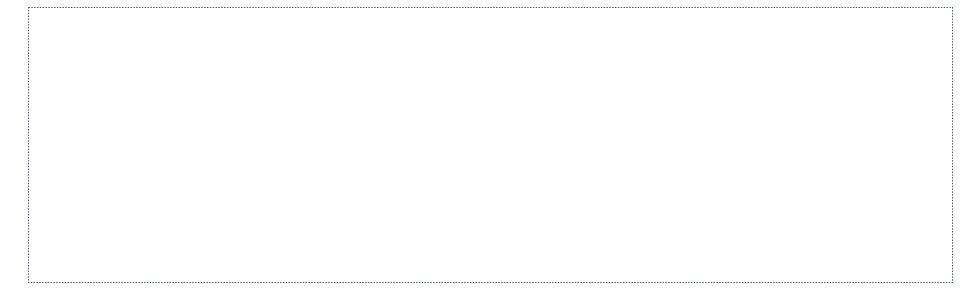
III. Algorithm
Logic Design
In the report, you need to explain concisely how you designed the system with state tables/diagram or flow-chart.
Listing all necessary states (states, input, output etc) to implement this design problem.
Listing all necessary conditional FLAGS for programming.
Showing the logic flow from the initialization
and more
Code
Your code (private repositor) goes here: ADD Code LINK such as github
IV. Results and Demo
Experiment images and results
Show experiment images /results
You are required to show In-class demonstration.
Add [demo video link]
Analyze your results !!
V. Reference
Complete list of all references used (github, blog, paper, etc)
Appendix
Troubleshooting
Other Appendix
What you need to submit
LAB_EC_DesignProject_KEYWORD.zip
Report:
\report\
\
imgfolderEC_DesignProject_KEYWORD_Report.md
EC_DesignProject_KEYWORD_Report.pdf
Source code:
\src\
\includefolderEC_DesignProject_KEYWORD_main.c
EC_DesignProject_KEYWORD_mcu2.c, and others
Presentation and DemoVideo:
\demo\
EC_DesignProject_KEYWORD_Presentation.ppt
EC_DesignProject_KEYWORD_Presentation.pdf
EC_DesignProject_KEYWORD_Demo. mp4 (기타 영상 확장자 가능)
Example: KEYWORD=SmartHome

Last updated